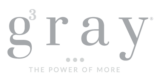By Nathaniel C. Gravel, CISA, CISM, CRISC
The second week of January has been designated as National Home Office Safety & Security Week. But keeping your computer, network and files secure while working remotely is a 24/7/365 task. Here are eight important steps to take to help ensure your “home work” is not compromised by cyber criminals.
- Establish a VPN for business communications. Your home wi-fi setup does not have the robust security necessary to protect data. Creating a virtual private network (VPN) allows you to better protect your files and messages. Ask your company’s security team to set you up.
- Never log into public wi-fi. Be aware that your laptop may automatically seek out and log in to the wi-fi at the local coffee shop where you are getting some work done. Manually turn off your wireless connection while you enjoy that latte.
- Don’t use your personal devices. Your own laptop, tablet and cell phone should not be used to store or share company files. The potential for being hacked is higher, plus the question of who has which files stored where arises. Log in to a secure cloud-based storage solution instead.
- Make your passwords stronger. No password is 100% unbreakable. But why make it easy for cyber thieves? Use a strong password manager and set up unique, complex passwords for every website you visit.
- Use multi-factor authentication. Combining complex passwords with the requirement to confirm your identity through a phone, text or email code offers the strongest protection for your data.
- Set aside a private place to work. Don’t use your kitchen table as an office. Set up a location where your laptop and any work papers can be stored out of sight and away from children, family members or guests who might inadvertently download malicious software. And make sure Alexa or Siri are not listening in during your work conversations.
- Do not use a wireless home printer. The signal between your computer and the printer can be intercepted and anything you are printing can be copied.
- Keep software up to date. That anti-virus software you installed three years ago? It is unlikely to be effective today. Make sure you have the latest version of all software so that you will have the security offered by updates and patches created by the software companies.
Working remotely offers many advantages in safety, convenience and productivity. But the danger of your communications being compromised is significantly higher than at the office. Be aware and alert, and take these steps to protect yourself, your devices, and your information.
Nathaniel Gravel is a cybersecurity expert and consultant with Gray, Gray & Gray, LLP, a consulting, accounting and business advisory firm based in Canton, MA. He can be reached at ngravel@gggllp.com.